Federal Direct Loans – Steps to Complete a Direct Loan Master Promissory Note (MPN) on studentaid.gov
1.) Visit studentaid.gov and choose the “Log In to Start” option that corresponds with the type of borrower you are (undergraduate student, graduate/professional student or parent borrower) then follow the instructions.
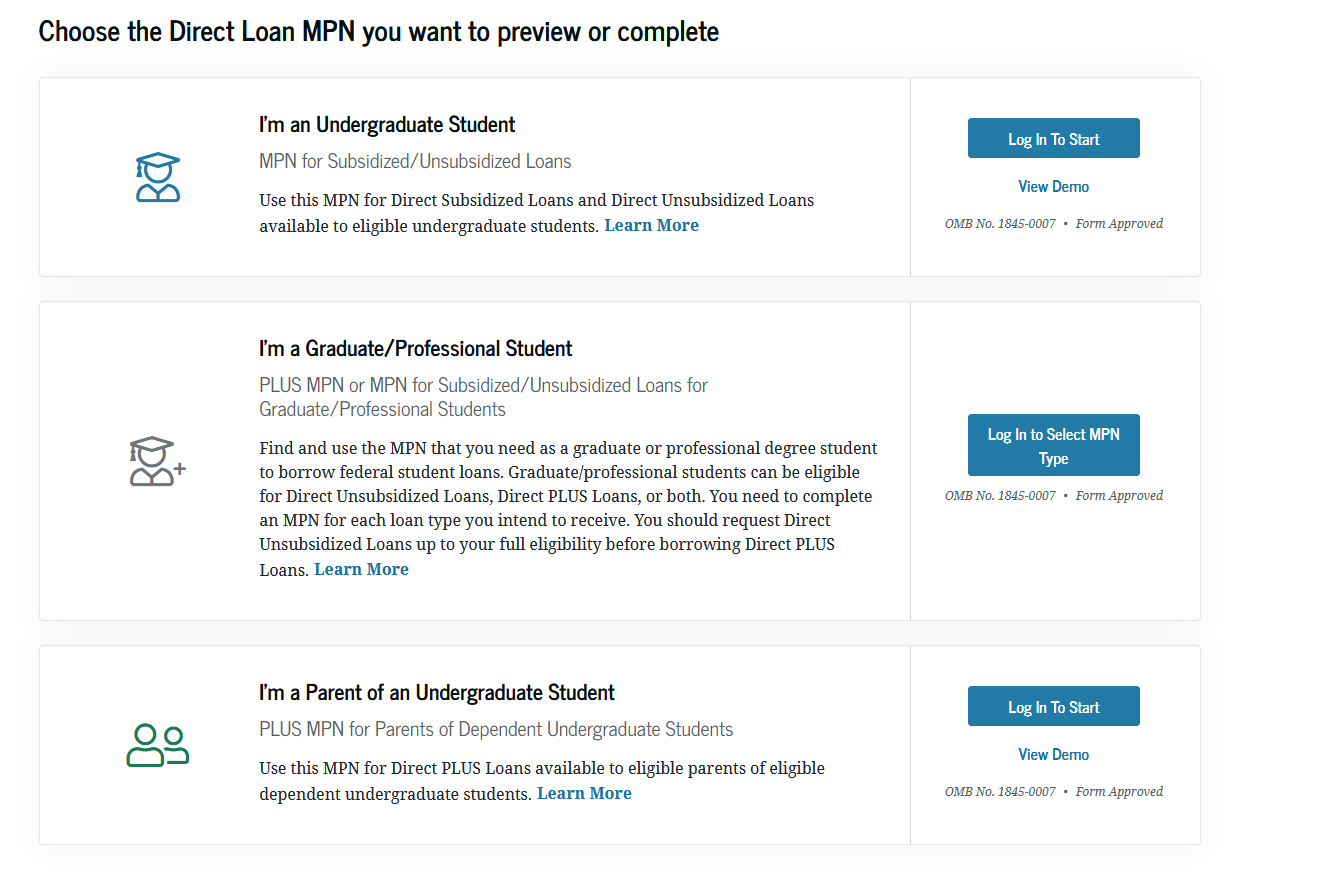
2.) Be sure to have your Federal Student Aid (FSA) ID available for completing the MPN.
