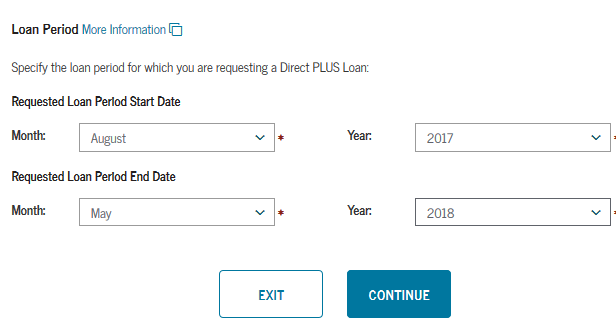Steps to Apply for a Federal Direct Parent PLUS Loan on StudentAid.gov
1.) The parent borrowing the Parent PLUS Loan must log in to Studentaid.gov using his or her (the parent’s) Federal Student Aid (FSA) ID:
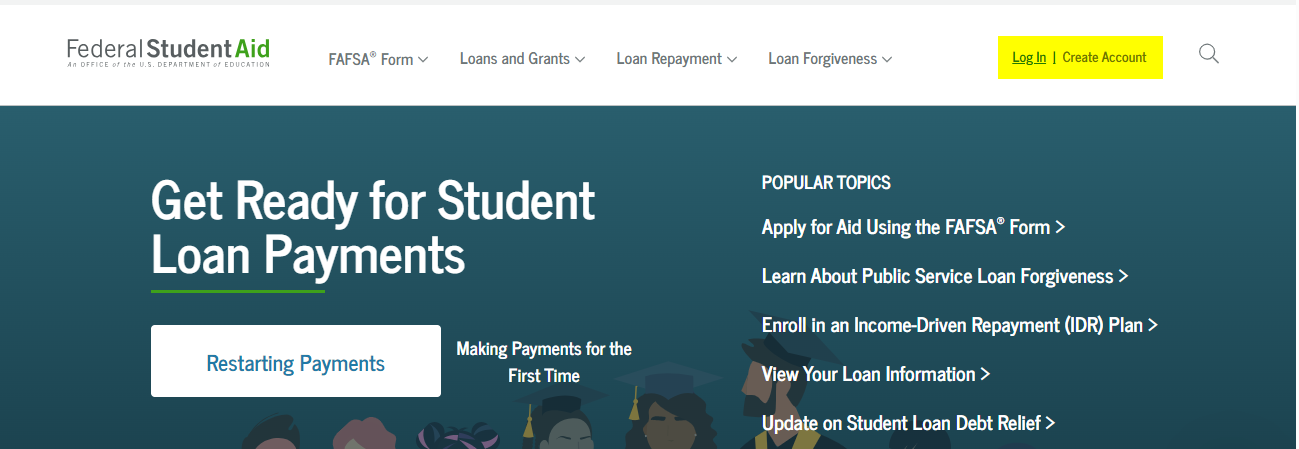
2.) Once logged in, click on Loans and Grants and then PLUS Loans: Grad PLUS and Parent PLUS:
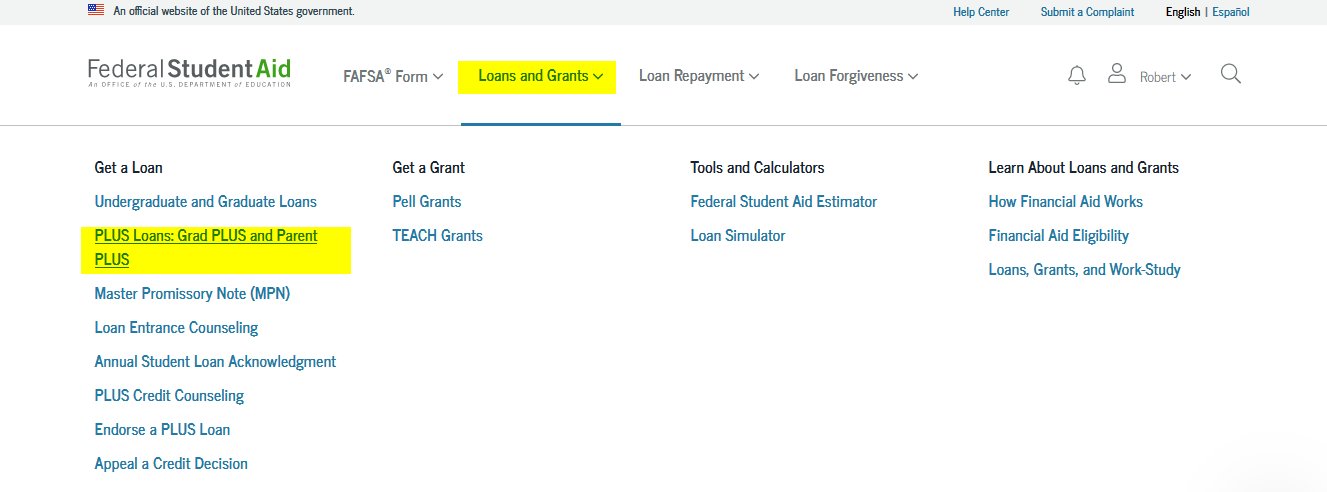
3.) Click on “Learn More” beside the “I am a Parent of a Student” option:
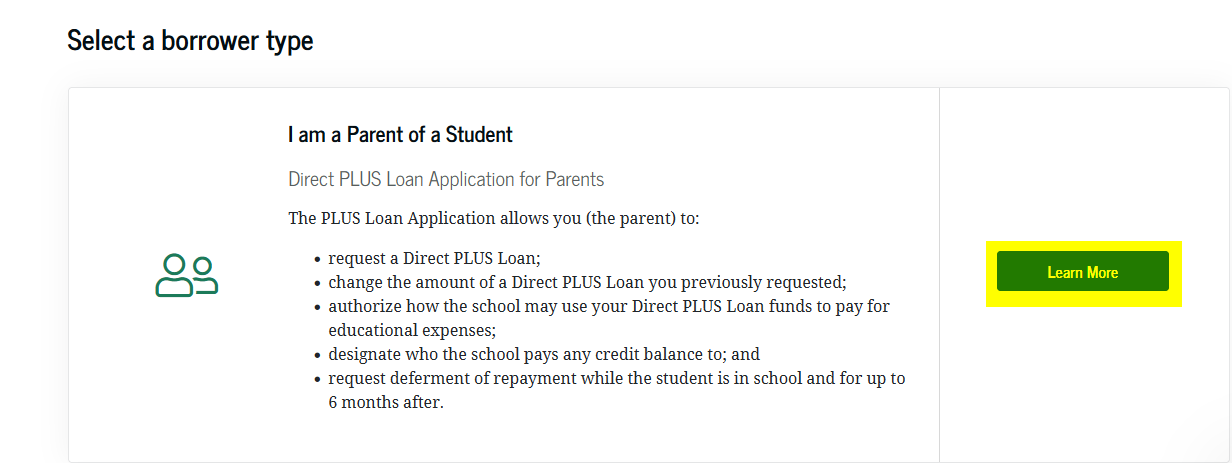
4.) Click on “Start” beside the “I am a Parent of an Undergraduate Student” option:
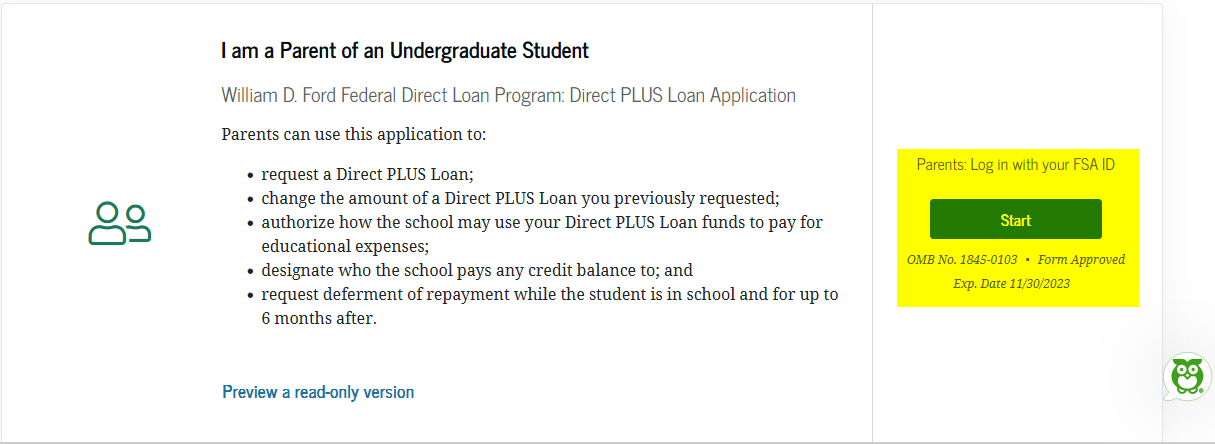
5.) Provide all information requested on the PLUS Loan Application – Be sure you select the correct Award Year for which you are borrowing the PLUS Loan. For example: If the PLUS Loan is for the Fall 2023 and/or Spring 2024, or Summer 2024, you would select 2023-24.
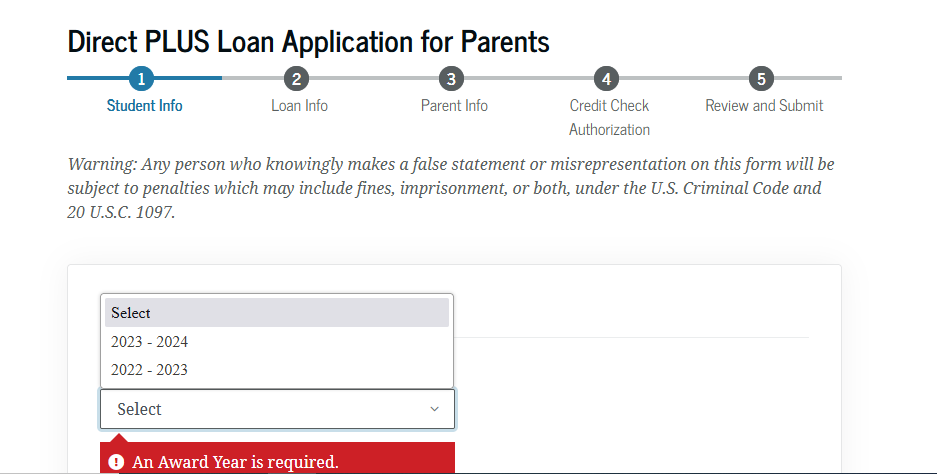
6.) Carefully read the information under the section Deferment While Student is Enrolled in School and be sure to check “Yes” or “No” to the question at the end.
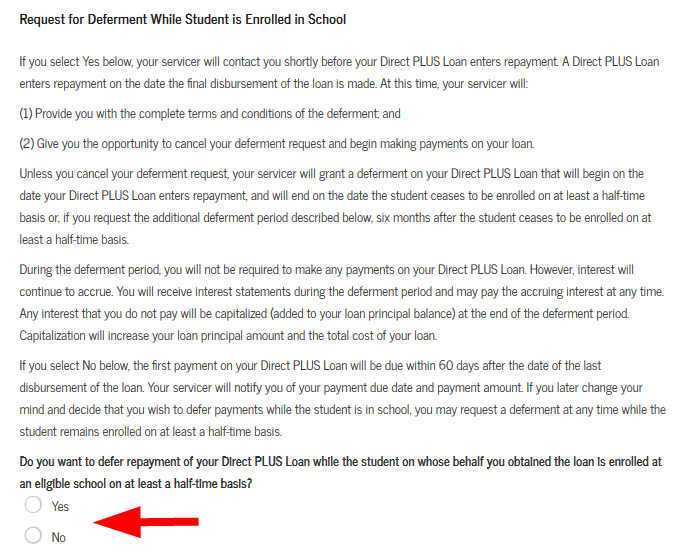
7.) Carefully read the information under the section Request for 6-Month Post-Enrollment Deferment and then answer “Yes” or “No” to the question at the end.
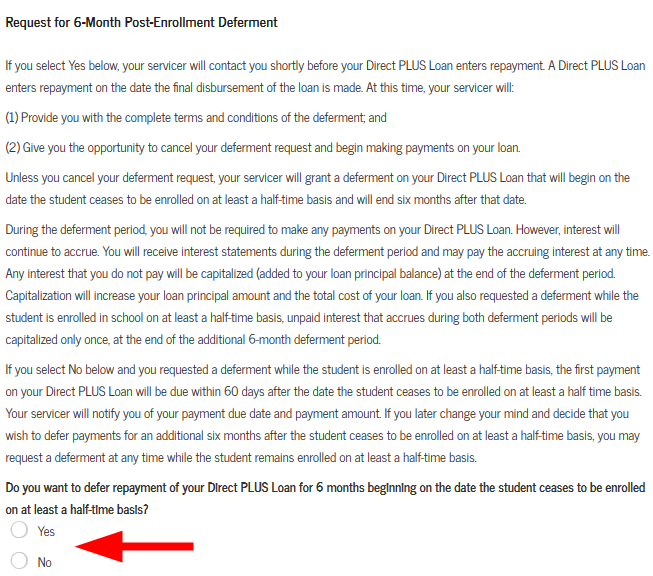
8.) Indicate IF you authorize UGA Student Account Services to use the PLUS Loan funds to pay other educationally related charges on your student’s account:
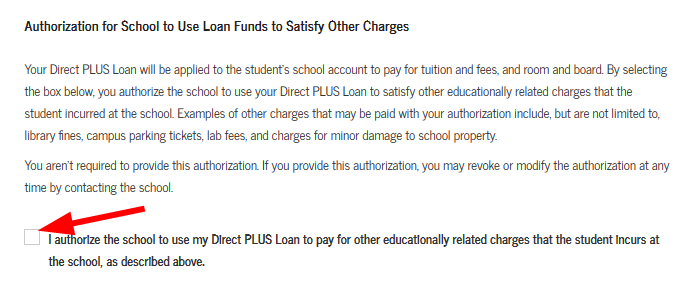
9.) Indicate IF you wish UGA Student Account Services to disburse directly to you or directly to your student any PLUS Loan funds that may remain after your student’s charges for the semester have been paid. Note that if you wish any remaining loan funds to be delivered via direct deposit to a bank account, you must select “The Student.”
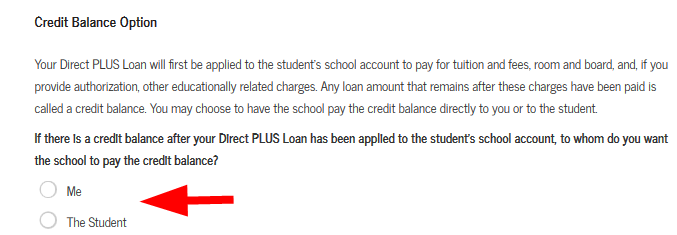
10.) Select the University of Georgia using the search or filters provided:
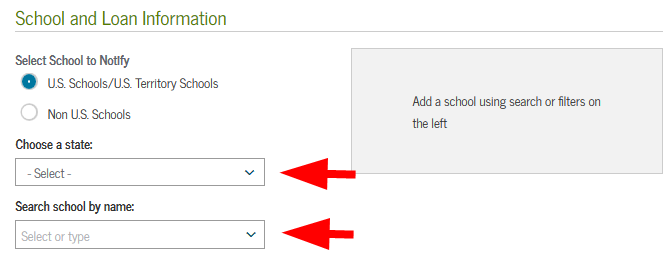
11.) Indicate the Parent PLUS amount you wish to borrow for the Award Year:
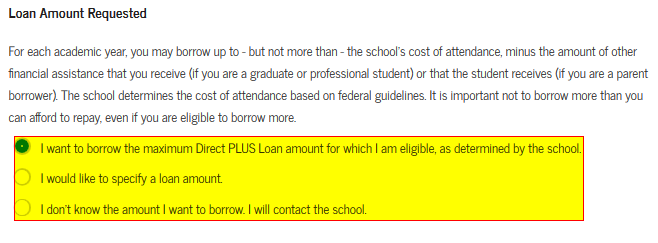
Note that the UGA Office of Student Financial Aid (OSFA) will contact the parent to confirm the PLUS Loan amount if the parent selects the third option “I don’t know the amount I want to borrow…”
12.) You must specify the Loan Period for which you are requesting the Parent PLUS Loan. Your options are: